I’ve had 3 occasions now where my Android’s Media Library has become corrupted. It’s manifested once as forced crashes of any Media playing application and twice as duplicate songs showing in the library (the duplicate not playable). To resolve the issue: –
- Settings –> Applications –> All
- Select “Media Storage”
- Hit “Clear Data”
This will delete the library and after restarting the phone, an sd card scan will reload the songs back into the library.

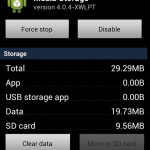
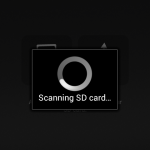
Thank you Rob. I am sure this will help a lot of people.
Your answer is the best. Fixed the base boost of my Karbonn Titanium S5 music player. M back to enjoying music on my phone again. Many thanks man